Regenerate Cascadia (Welcome Group)
Public Welcome Group
Public Welcome Group
Active a week ago
Welcome to Regenerate Cascadia! This is a space where you will find onboarding, how to’s, connect... View more
Public Welcome Group
Website Idea Log – What can be improved? SUGGESTIONS HERE
Tagged: rc-admin, tech-support, Website
-
Website Idea Log – What can be improved? SUGGESTIONS HERE
Posted by Brandon on January 4, 2024 at 7:57 pmThis is a space for if you have any ideas that should be added, either now, or down the road. Let us know! What is missing? What do we need?
Tanja replied 3 months ago 7 Members · 38 Replies -
38 Replies
-
Make Reply button on Discussions more visable and easier to find.
The text and background are both blue so hard to see. Make Text color white to contrast against the blue button background.-
YES! this is something I messed up somewhere and can’t figure out how to fix. but it absolutely needs to be WHITE / blue. This also affects the SIGNUP button.
Also – the padding on the LOGIN button on the login page is affected in terms of padding. No idea quite how to fix it, other than I did it when setting the universal Elementor settings.
-
Hmm – I’m not sure why I can’t figure out how to attach video links, and other links in my post. Essentially anytime there was a website link, the site rejected my post. For my particular post in Arts and Culture, I think that a blog post would have been more appropriate, but that option isn’t readily accessible.
-
-
Hi Brandon, could you please have the last names added to the member displays? For instance, there are so many Steve’s that it is difficult to find the one you are looking for.
-
Hi Annelieke, this is something I can certainly look into, also we need a member search bar. I’m not sure why one isn’t there!
-
-
Have buddy boss sidebar default to where the text is showing (if possible). The icons are too cryptic for startup.
-
Reorder the buddyboss menu so that discussion tab is #2 right after feed within a given forum.. Being able to look over the discussions is the most important thing… perhaps even have the discussion tab as the landing page, and show discussions in order of most recent reply. You can use your personal feed to track feed if desired.
-
Hi Paul.
1) Make it so menu is open on default on login – we can do this.
2) Reorder tabs within a group – I don’t know how to do this yet. I’ll look into this.
-
-
I’ve been digging in trying to make sense of the categorization pattern. I think I am slowly understanding the relationship between forums, groups, sub-groups, and group types. Also been researching various plug-ins and tools for creating custom group content, either to modify the existing “group pages”, or to construct new “group dashboards” using WP pages and displaying group elements (discussions, feeds, etc). It seems like short codes are pretty lacking in buddy press.
I am now wrestling with trying to make sense of a “founding metaphor”. Cyberspace is disorienting. The possibilities are endless and multidimensional. I think it helps to have some kind of terrestrial metaphor to help make the flow of the site feel human and legible. I am thinking of this website as “an inn at the crossroads”. I’ve played with that narrative in the past, and it sticks for me. The core group are the innkeepers. However, it’s a magical inn that always add another hallway, or another room, or a new facility. It’s very Harry Potter. The problem is is the inn needs to be organized so it’s easy to find your way around. This has to do with clear entrances, and good signage and where the identity ad purpose of each room is legible and helps you know where you are. How do you know if you are in a room, or a private room, or a restaurant or a hallway, or in the basement?
I want to create a map of the inn.
However, because we are using BuddyPress as our platform, all we really have is this single group layout. Most of the rooms are the same. The group-subgroup relationship seems to barely register in the visual cues (subgroups are buried, the breadcrumbs are partial). The group type classification also provides limited control. Therefore, you are in a large complex building where every room looks almost the same. You can have pages, but they don’t have good buddy press content on them (such as customizable feeds of activity and discussions and subgroups) And you can have Buddy press group, but every group looks and feels the same and it’s hard to see the relationships among all the groups.
I think the initial impulse was to use the group-subgroup approach to create coherence, except that coherence is not visible enough to provide all of the signage and differentiation of the rooms.
This is the problem I think I am experiencing.
I just wanted to try and name this and see if it resonates, and I’ll keep looking for ways to organize custom group materials on pages in order to try to create a new room type that helps organize all the rooms.
-
ooooo!!! It just came to me. Without getting into CSS (some other opportuities there…) the strongest visual control we have over each room is in the hue, tone, texture, and content of the images… the banners tell us what part of the inn we are located… oh… i am in the red wing…
Setting up a standard pattern to the banners, and then having those colors and symbols repeated on maps located throughout the inn… if you are in a green room you know you are talking about a place, lighter green means larger scale, darker green means smaller scale… (just for concept).
Group photo and group banner gives us a huge tool for altering the décor in the inn so we know where we are…
-
yes! i think just to reiterate earlier conversations from today – style guide. So common elements like colors, fonts etc can help guide us, but then there can be customizable images etc. This can extend to pages, websites, social media etc.
-
also, just to put it here from earlier – template pack. So each group when it starts can have a template kit, with logo, and blank templates they can make their own.
-
Template Pack for the Style Guide. So we know where we are in the “Inn”/website/network. Love the Inn Analogy (here it is on Miro) to help make the journey thru the website warm and inviting as well as inspiring and , highly functional and intuitively easy to use. Tanja’s Tutorials will help so much! And also the Organizer Handbook – here is the <b style=”font-family: inherit; font-size: inherit; color: var(–bb-body-text-color);”>Working<b style=”background-color: var(–bb-content-background-color); font-family: inherit; font-size: inherit; color: var(–bb-body-text-color);”> Document.
-
-
-
-
@cascadiabrandon I “swept the floors” in the Entrance Hall (About Page). Deleted stray html and added an image and embedded the video lost in the html. Hows that look?
-
-
Pages need to be visable. Topics show groups only now (was pages or a mix of pages and groups) to logged in members only (great insentive for visitors new to the site to want to join (to access Discussion (forums)). Website visitors (and maybe everyone, logged in members too) need to see the Networks Groups (Pages) to know they want to join the website or (for logged in joined members) be inspired to engage and cross pollinate. So I did an experiment (which I didnt have a chance to explain to Brandon today in both the website meeting nor the “admin” meeting today (Tues).
This Network Groups menu item IS visable with out logging in! It will make pages visable with links to everything a group needs (links that work for logged in members only in the case of Groups Discussion and Resources, etc. GDocs and other off site links are still obviously visable.
Problem I couldn’t solve, was the 4th Page (Seed Guild) would not show and I dont know why. Even changed the Mega Menu structure. Brandon can you help?
I put this under About (for now, or for good) just so it doesnt mess with Topics or the top level main menus. It did weird things under Topics (also probably an indication that I need to learn more about Mega Menus or something). Enlighten me Brandon!
And what does everyone think?
-
Hi Julie,
So, the main thing is that this menu will get very unwieldy very fast, and be confusing because it’s not being organized. For example, we also need to add Whidbey and Whatcom to it… so now we have hubs, and guilds in the same space. and just visually, this will be a huge menu very soon later.
– Pages show default for people logged out in the main menu
– Groups show default for people logged in.Making a page show up under about or organizer tools, or the start here menu – that appears for when people are logged in – is a good idea. But it may be worth just having a single page, rather than a whole menu – that then people can find a portfolio of pages. Not sure though yet.
I’ll check in on the menu tomorrow.
-
-
Topics now has both pages and groups (some with the same name – Education, Art). What do you think of the pages under Network “Groups” (or what ever we want to call it, under About and visable to everyone?
I suppose you can also make pages visable only to logged out under Topics and other pages and groups in menus set to everyone but then the later has duplicates. or we name them “Page” or “Group”
Seems to make it easier on users (and us website ppl) to have Pages and Groups under different menus.
-
How do we have hubs and guilds in the same place? Whidby and Whatcome are under Communites (Salish Sea). And Guilds are under Topics.
-
Whatcom and Whidbey are pages, just like Bioregional Education, seed guild etc.
-
Aha! So not Community Pages. I was only thinking Guild Pages.
-
-
-
-
– Pages show default for people logged out in the main menu (AND logged in)
– Groups show default for people logged in.that was how I set up pages at first (In Network Pages menu). but logged in people need to see pages also so changed to Everyone can see pages. Groups were already set to logged in only. I did nothing with groups. Just wanted pages visible somewhere. And Topics only had groups (or a mix).
-
thank you Julie. we had talked about this earlier, and will it will be addressed soon. feel free to put things like that in this topic thread, in our group message, or bring it up at the website meeting, but please don’t change core structure for global elements.
-
things like changing it so it shows to everyone is a really subtle detail that is hard to catch. I didn’t realize it’s now showing in duplicate, so am changing. thank you for letting me know that you made that change, because I wouldn’t have realized without it, but that’s why in this early stage, it is important that we have a very clear line of communication about changes being made to the website.
-
Agreed. I wont hesitate to disuss with you. something happened today that made me not communicate well. We will work it out. Good night dear amazing Brandon.
-
-
-
Brandon you say; “Making a page show up under about or organizer tools, or the start here menu – that appears for when people are logged in – is a good idea. But it may be worth just having a single page, rather than a whole menu – that then people can find a portfolio of pages.”
Yes its a good idea for logged in members to see pages too. maybe in a different way then Topics if Topics are Groups.
But, and, logged out people need to see pages not groups and again ina different way. Maybe network is not yet the right term to distinguish Groups from Pages.
I see what you mean about having pages on one page though. Might be helpful. I wanted to make them branded with same icon – Art Group and Art Page – like the Inn idea – so we know where we are – so pages and Groups need to appear both different form each other and also appear related.
-
Thanks Julie.
like i said, it’s on my list – but it’s honestly not that important right now, with everything else we need to get done. that’s why these forum threads exist – so we can keep track of ideas, and then prioritize as needed.If it’s a global element – header, footer, menu, single page etc – please don’t change it. Especially without talking about it first. If there are suggestions, absolutely add them here, make a message in the web thread, our personal thread etc. or mention it at a meeting.
Just a note – there is no art leadership team right now, which is why it doesn’t have a page. Same with web3, regen finance etc. Guilds/Hubs get pages – communities do not.
-
Gotcha!
You mean Art & Culture shouldn’t have a page? (I made a place holder-page – oops) Did you notice my temporary Art & Culture Page and this is why you mention it?
I continue to note the way everyone, especially you, use terms. So a community will not gain a Hub status when it gets active and a Steward? I realized from this discussion that the reason a “locality”(?) or watershed gets a page is when they (the community group or maybe ecoregion) become active enough and have leadership like Whatcom and Whidby, but isn’t that called a Hub?
I starting thinking about how Page of a watershed (Hub?) can show outwardly and inwardly to the non logged in member and the logged in member. Maybe you have plans for this anyway and I can just wait and see.
-
Correct – Art shouldn’t have a page yet.
A community gains Hub status when it has an active steward/leadership team (and the form has been submitted – once it’s been completed) – like for example Whidbey & Whatcom. The pages for those 2 hubs already show up for anyone/the public when not logged in.
The same is true for a guild. Pages for confirmed guilds with leadership teams (Seeds, Bioregional Education & Bioregional Mapping) are showing for anyone when not logged in. I believe for the moment we decided not to have them show up once logged in, because it’s too confusing for new users to see a page and a group. You can take it off your list to think about since it’s already in place. 🙂
-
-
-
-
It’s clear that there is a lot of great work going in to creating a website with lots of functionality and organization. I am having lots of difficulty and confusion navigating it. My suggestion is that someone who is savvy create and post a super brief website navigation tutorial video. Perhaps there is one already, but I have been unable to navigate towards it. If the website is still too early in it’s development for that, then might I be so bold as to suggest that we form a temporary Facebook group in the meantime? I’m just thinking about all the folks that are potentially being lost as the technology part gets sorted.
-
Hi Nicole,
Thank you for your feedback!
You can find website tutorials in the welcome group discussion forum
I know it’s challenging to even find the tutorials at the moment especially as a newcomer to the website. As we are creating structure and onboarding materials we are discussing how to make things more visible and easier to use. In the meantime Telegram might work for you to connect with people as some conversations are happening there.
-
Hello Nicole and welcome!!! you have entered into the realm of “EARLY WEBSITE TESTER” :)))), with all the wonderful joy and pain that may cause.
As Tanja mentioned, definitely dig around and don’t hesitate to let us know issues you’re having. If you are having them – other people will and are as well.
You can connect with us here, or hop on the Telegram too if needed for a faster reply.
-
-
So I was able to submit an event, which is awesome, but for some reason it’s listed twice. I want to delete the Skagit Tree Planting work party that starts at 8am, but there doesn’t seem to be a way. Also I couldn’t include a venue because my venue was not on the list. How can my property be added to the list? I think I had the same problem when choosing the organizer. Do I have to be vetted to be added? 🤓
-
Hi Nicole,
What’s the venue? I can add it. I’m not sure you can edit the event at this time.
For future events you, when you get to the point in the form where it asks for a venue, you can type it into the venue field and hit enter – it will be added to the existing list of venues.
I will see if I can delete the 2nd event.Tanja
-
-
Oh! Gosh I didn’t even try that. The venue is Fox Creek Falls 35837 Fox Creek Lane, Sedro Woolley, WA 98284
Can my contact info be added somewhere? My email is nikkirati83@gmail.com
360.908.8825
-
I was able to delete the 8 am work party event and added your contact information & venue address to the 10 am event. I added the phone number in the organizer field, but for some reason (likely security) it doesn’t show it on the event page, so I added it in the text. If you would like that removed please let me know. Your email address is showing up with your organizer info.
Log in to reply.